Many of us spend a lot of time online, reading articles from various websites. I’m no stranger to that. I love clean websites that don’t distract me from reading. I even shared with you guys on how to focus on reading in Firefox sometime back. Today, let me show you another addon, that’s better than the earlier addons and it’s called Evernote Clearly.
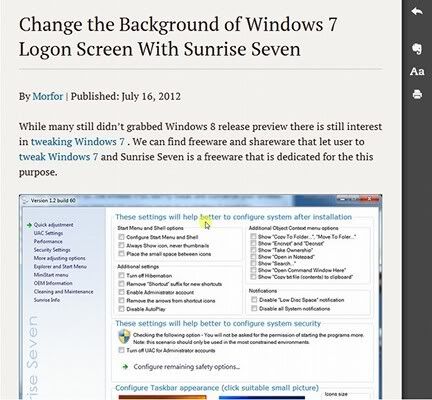
Reading with Evernote Clearly is enjoyable
Evernote Clearly, removes Ads, Sidebar, Comments, Navigation Menus, Sharing buttons… what not, it removes anything that comes in between you and the article. Thus, keeping you focused on the article without any distraction.
Secondly, different websites use different fonts and font sizes, ranging from unreadably small to annoyingly big. So, in order to have a consistent & comfortable experience throughout the web we can make use of the different themes offered by Evernote Clearly. If you don’t like the default ones, then you can make your own theme, with the combination of font & color with which you are comfortable.
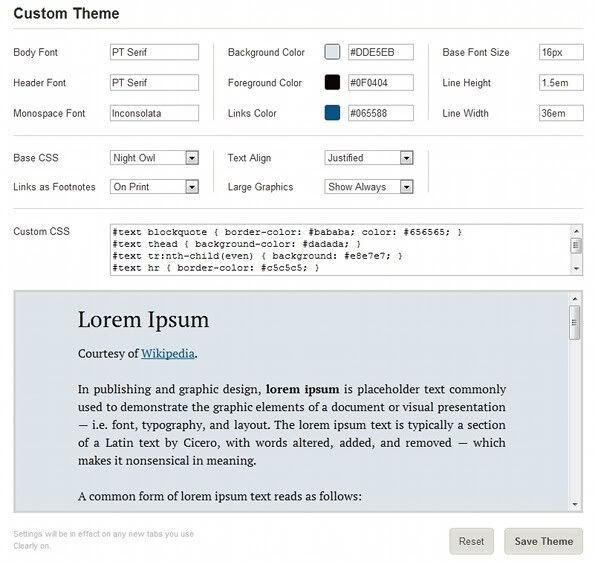
Creating Your Own Custom Theme
Another area where Evernote Clearly can be of big help is at printing webpages. Usually when we print a webpage, it’d be printed as is. That means, instead of printing the article alone; all the Ads, comments and other unnecessary stuff is also printed along, thus wasting a lot of ink, importantly deteriorating the readability. Whereas with Evernote clearly, you can print only what you need without doing any extra work.
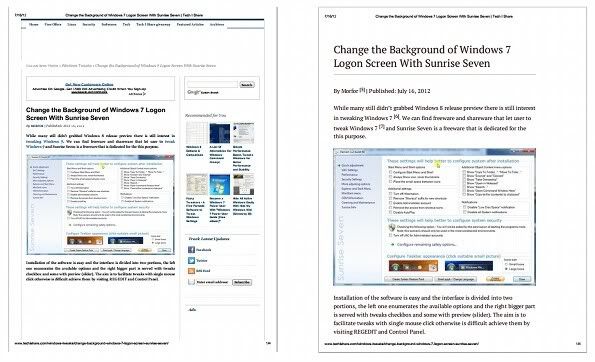
Actual page on left & cleaner page of Evernote Clearly on right
Evernote Clearly is surely a must-have tool for every avid online reader. It is available as extensions for Firefox and Google Chrome. It not only helps you focus online, but also helps you print clutter-free webpages.
The post Enjoy Web Browsing in a Clutter-free way with Evernote Clearly appeared first on Tech I Share.






















